With the most important markers complete, its time to get them into RailWorks. Createa route Markers folder in your Source/Provider/Product setup and then using the Blueprint Editor, create a GPS Marker Blueprint.
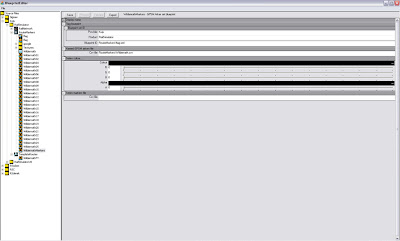
Below illustrates to use of the excellent tool suite created by Mike Simpson. This tool has one key function - The ability to convert Google Earth generated KML markers into CSV files. These CSV files can then be used by RailWorks.
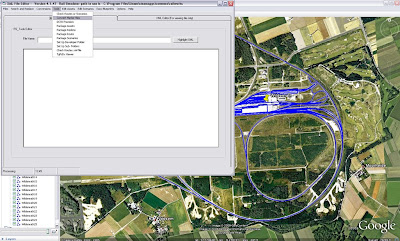
In order to assist in production we have chosen to colour the RailWorks lines the same as those generated in Google Earth. Note that only the very bottom field of the GPS Marker blueprint is used to reference the lines.



2 comments:
each 'path' is saved as separate kml-file???
I choose to do each line seperately yes. Im not keen on the snake like arrangement that would result from trying to do the entire route with one path.
Post a Comment